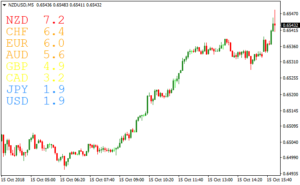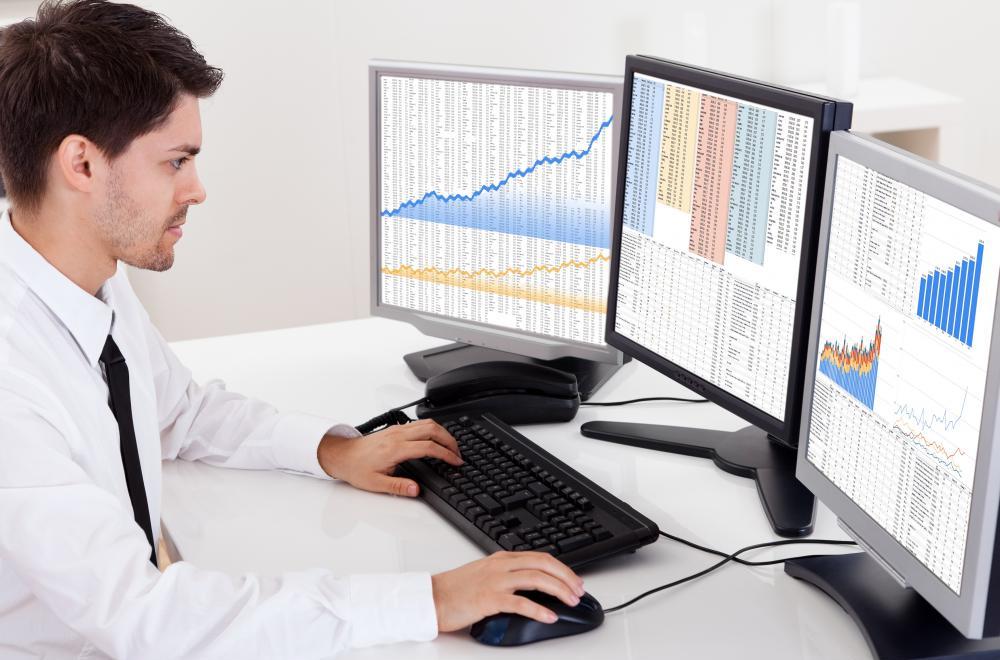
I Can Hear My Hard Drive Clicking. Can It Be Saved ?
Why Does It Occur?
This incident is often frustrating for users because they don’t understand why it’s happening. All they know is that five minutes ago everything was fine, and now the hard drive is behaving abnormally.
Although a clicking hard drive could stem from user-related causes, sometimes it’s out of anyone’s control. Here are a few of the most common reasons behind this scenario.
Damage
As you may expect, physical damage is often the culprit behind this clicking sound. But, damage can occur in many forms and doesn’t always involve you dropping your hard drive or computer.
Spilling water on your device, for example, could easily result in complications that produce a clicking noise.
It’s worth noting, though, that damage can also stem from general wear and tear. As time goes on, your hard drive may simply begin to approach the end of its life span and no longer function properly.
Improper Read/Write Alignment
This often occurs when users mishandle their device’s hard drive.
Storing it in a bag along with heavy objects, dropping it, etc. could cause issues with the read/write alignment. If misalignment occurs, it’s not uncommon for a clicking sound to result during use.
Product Defect
As previously mentioned, there are times where the user has nothing to do with their hard drive issues. Sometimes, a manufacturing defect can cause even a properly cared-for hard drive to start clicking.
Fortunately, many companies have customer warranties that cover this scenario.
How to Be Sure It’s Your Hard Drive
Computers have other components that could click while they function. A laptop’s fans, for example, could make a clicking sound if they become damaged or misaligned.
Fortunately, there are ways to tell that the clicking sound is a result of hard drive malfunction.
Common scenarios involve seeing messages displayed on your computer related to the performance of the hard drive. This will typically say something about the hard drive not being able to be located, unable to be read, etc.
In extreme cases, you may not even be able to boot your computer at all. While these alerts could stem from other causes, they are likely to be related to your hard drive if you also hear clicking.
Common Mistakes People Make
Interestingly, many users attempt to immediately resolve the issue on their own. More often than not, this can lead to further complications down the line.
Hard drive clicking could be misinterpreted as a part being loose that needs to be snapped back into place. So, it’s not uncommon for users to physically strike their machines in an attempt to set things right.
Other users may seek to investigate the cause of the issue by opening the drive themselves despite not having any knowledge of computer repair.
There is very rarely a scenario in which the user is able to locate and fix the issue on their own, so you should never attempt to do so under most circumstances.
How to Handle It
If you’re set on trying to solve the problem by yourself, you’ll need to take a few steps to prepare. The most important one involves researching a repair guide for your computer’s particular model.
It’s imperative that you research a guide that’s written for your exact machine. The internal components can very highly between computers of different sizes even if they’re from the same year. Not only will this tutorial teach you how to perform the repair on your own, but it will also inform you of any tools that you need.
Even with this level of assistance, this is still out of reach for the average person. It’s also entirely possible that your drive is at a point where it can’t be fixed and needs to be replaced instead. Additionally, accessing or working with your computer’s hard drive may be overly complicated depending on your computer’s model.
Many newer Apple computers, for instance, have their hard drives soldered into the machine itself, making amateur DIY repair virtually impossible.
Instead, it’s in your best interest to contact a professional repair service to ensure that the process goes as smoothly as it can.
A reputable company will provide a guarantee on their work, meaning you’re protected against any issues that arise during or after repair. It also saves you a notable amount of time, allowing you to focus on other projects or obligations.
Click here for more data recovery